Whether you want to download music on your phone or computer, you can do it easily. Use the Sneppea online download website to easily obtain music, allowing you to listen to music offline anytime, anywhere.
Part 1: Seppea for Android App
Part 2: Tutorial for Seppea for Android
Part 3: Sneppea Online Downloader
Sneppea for Android App to Download Music
Sneppea for Android is the best app to download music. You just need to download this app on your phone to access its amazing features, such as playlist download, offline player, etc.

Features of Sneppea music downloading:
- Wide source compatibility: Download music from a variety of platforms, including YTB, SoundCloud, and more.
- Multiple formats: Save music in multiple formats including MP3 and M4A.
- High Resolution: Available in a variety of resolutions including 144p, 720p, 1080p, 2k, and 4k.
- Background Download: Download music while using other apps or while your phone screen is off.
- Night Mode: Enjoy a comfortable viewing experience at night.
- Floating pop-up player: Play videos in picture-in-picture (PIP) mode for multitasking.
- Safe and Secure: Keep your device safe while downloading music.
How to Use the Best Free Music Download App
Sneppea for Android is the best app to download music. It has clean and intuitive interfaces that anyone can easily navigate. Here we’ve explained the steps to download music MP3.

Step 1: Download and Install Sneppea
The first step is to download and install Sneppea on your phone. Visit the website from your phone’s browser and click on download. Once the APK downloads, click on it and install the app on your Android device.
Step 2: Find Music on Sneppea
Open the Sneppea app and use the built-in search bar to look for the music you want to download. You can enter the song title, artist, or keywords. For instance, if you want to find music by Shakira, then you search for that.

There’s another way to use this free music download app. Inside Sneppea, find a platform of your choice from More. For example, Click on it and go to the interface.
Step 3: Find Music
From the search results, select a video that contains the music you desire. Sneppea allows you to download audio from video content. You’ll see a yellow download button below the video player. Tap this button.
Step 4: Select MP3 Format and Bitrates
Sneppea will prompt you to choose the format and quality for your music download. You can typically select MP3 format for just the audio.
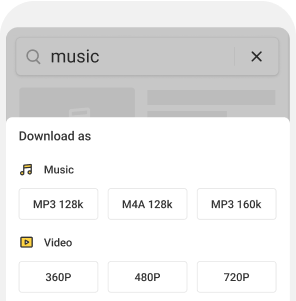
After selecting your preferred format, click the download button, and Sneppea will begin downloading the music. You can monitor the download progress in the Downloads section.
Sneppea for Android is the best download music downloader app. It is free, reliable, and tested. Visit our website to learn more about Sneppea.
Sneppea Online vs. Sneppea Android
Sneppea Online is a web-based downloader that allows you to download music and videos for free. You can use it without installing any apps or directly on your PC. Here’s how to use it:
- Visit the Sneppea Online website.
- Paste the link of the video that contains the music you want to download.
- Click the download button.
- Save the MP3 files to your device.
This way, you can easily download music without the need for additional software or apps.
Here is a comparison table of Sneppea online and Sneppea Android app to help you decide which one to proceed with. Both are great solutions and free and unlimited MP3 music downloads.

